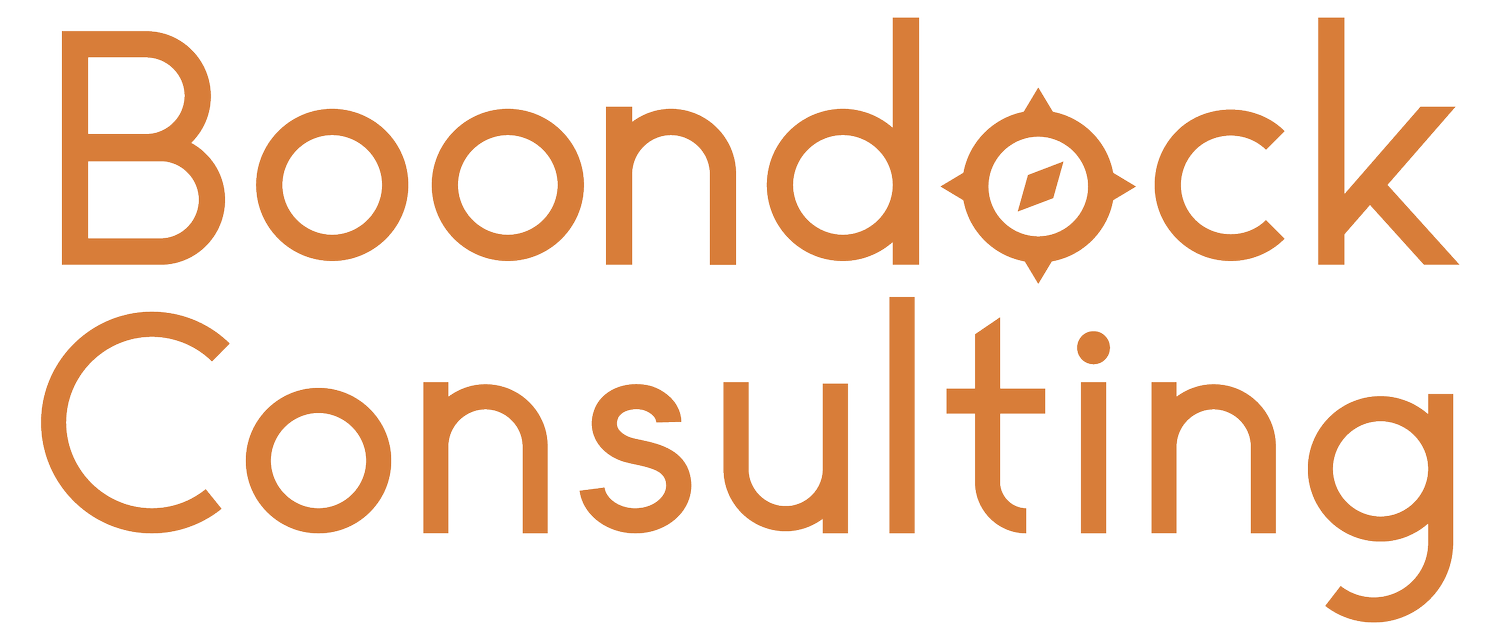Why Your Meta, Google, and GA4 Numbers Don’t Match (and Why That’s Okay)
Table of Contents Show
If you’ve ever compared your Meta Ads report to your Google Ads dashboard, and then checked your GA4 data, you’ve probably wondered:
“Why do these numbers never match?”
You’re not alone.
At Boondock Consulting, I report on all three platforms (sometimes more, depending on our plan) for every client that I manage paid ads for. One of the most common questions I get is about attribution and how each platform decides who gets credit for a conversion.
So let’s walk through what attribution means, how it’s measured on different platforms, why your analytics numbers will never match up perfectly, and how to review this data with confidence.
What “Attribution” Really Means
Attribution is simply how a platform decides which touchpoint deserves credit for a key event, whether that’s a purchase, lead, signup, or download.
Here’s the catch:
Each platform uses its own set of rules, lookback windows, and tracking systems to make that call. That means the same conversion can show up differently depending on where you look.
That’s not an error. It’s just three systems viewing the same story through different lenses.
A Real-World Example of Attribution Reporting
Let’s say a potential customer’s journey looks like this:
They click your Google ad but don’t buy anything or fill out a form (or whatever action you want them to take).
Two weeks later, they see your Meta ad (on Facebook or Instagram) and click it.
A few days go by, and while scrolling, they remember your brand. They search for you on Google and click your organic (non-paid) search result.
Three days after that, they visit your site again and trigger a key event.
Now, who gets credit for that key event?
The answer depends on which platform you ask.
Meta Ads’ View
Meta uses a 7-day click and 1-day view attribution window by default. (and by “click”, Meta counts ANY click… don’t get me started on how ridiculous that is… I’ll provide a better explanation in another blog soon, but Jon Loomer explains it well)
Since the customer purchased 3 days after clicking the Meta ad, that conversion still falls inside Meta’s attribution window.
Meta will count it as a conversion from their ad, even though the user also clicked an organic search result afterward.
Google Ads’ View
Google’s standard model is last Google Ads click within a 30-day window.
Because the customer clicked a Google ad 17 days before the purchase, that still falls inside Google’s window.
Google will also claim this as a conversion, even though the final click came from organic search, not an ad.
GA4’s View
GA4 tracks all traffic sources (paid, organic, and direct).
In this case, the customer’s final click before purchasing was direct, but because GA4 attributes to the last non-direct click, the conversion gets credited to Organic Search: the last tracked source before that final visit.
GA4 gives credit to Organic Search, possibly assigning partial influence to both Meta and Google under its data-driven attribution model.
Why This Example Matters
This scenario shows how a single purchase can appear in three different reports: all technically correct, but each showing a different piece of the puzzle:
So if you’re looking at your dashboards and thinking,
“Why does Meta say 10 conversions, Google say 8, and GA4 only show 6?”
That’s why. Each one is measuring from a different part of the customer journey.
So… Who’s Right?
They all are.
Each platform is telling the truth within its own attribution model:
Meta is showing how its ads influenced decision-making.
Google Ads is showing the impact of its ad clicks.
GA4 is showing the full customer journey across all channels.
In this example, both Meta and Google claim the same conversion, and GA4 recognizes it as one total sale.
Why This Matters in Your Reporting
When you look at your reports, remember:
Ad platforms measure influence. They want to show how their ads helped drive conversions.
GA4 measures outcomes. It gives a holistic picture of where conversions actually happen.
That’s why I report on all three levels:
To understand how each channel contributes to your customer’s path.
To see which ads are building awareness versus closing the sale.
And to give you an accurate, sustainable view of your marketing performance, not just inflated numbers from one source.
Understanding Attribution = Understanding Behavior
At the end of the day, attribution isn’t just about numbers. It’s about understanding behavior.
When I report across Meta, Google Ads, and GA4, I’m not just showing you three versions of the same story. I’m looking for the truth in between them.
GA4 helps me see what’s really happening behind the ad reports. It’s often where I find:
Old paid ads that were never turned off but are still spending quietly in the background.
URLs missing UTM tags, leaving conversions unattributed or lumped into “Direct.”
Campaigns with great click-through rates but no conversions, which tells me something’s off in the messaging, targeting, or user experience.
Meta and Google tell me how your ads perform in their ecosystems, but GA4 shows me how people actually interact once they land on your site.
That combination helps me pinpoint what’s working, what’s wasting resources, and where your marketing dollars can make the biggest impact.
Understanding all three is about clarity, not over-complicating reports. I promise there’s a method to my madness!
It’s how we keep your marketing lean, sustainable, and effective, using real data to guide every next step instead of guesswork.
Because that’s what sustainable marketing is all about:
Getting the most from what you already have, fixing what’s broken, and building a strategy that actually lasts.
The Boondock Approach to Attribution Reporting
At Boondock Consulting, my job isn’t just to report numbers. It’s to help you understand what they mean.
Marketing data can feel like being lost in the woods with different paths, different signs, all pointing in different directions. My role is to be your compass, helping you see the whole map so you can make smart, grounded decisions that actually move your business forward.
Attribution differences aren’t a problem to fix. They're a reality to understand. Once you know how each system tells the story, you can read your data with confidence and make better decisions about where to invest your resources.
Bottom line:
Your Meta, Google, and GA4 numbers don’t match because they’re not supposed to.
They’re three different perspectives on the same journey, and when you read them together, they give you the full picture.